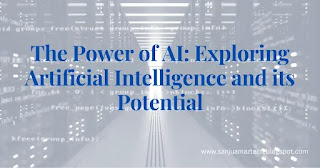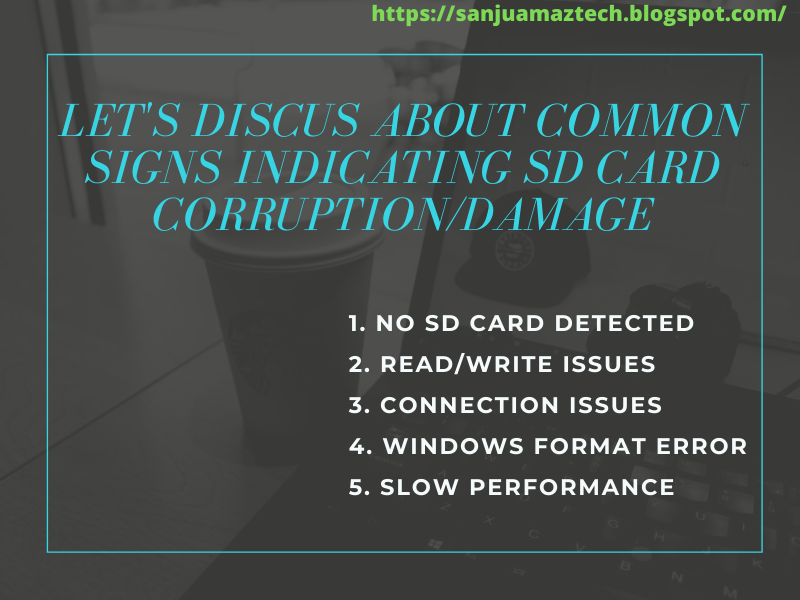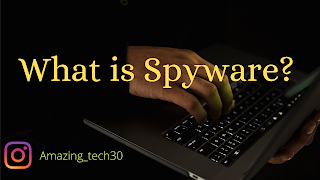Exploring the Potential of Artificial Intelligence: The Power of AI and its Real-World AI-based Applications Example:
Welcome to the world of Artificial Intelligence (AI)! In simple terms, AI refers to the development of intelligent machines and computer systems that can perform tasks that typically require human intelligence. From voice assistants like Siri and Alexa to self-driving cars and personalized recommendations, AI is transforming various aspects of our lives. In this article, we will explore the fundamentals of AI, its real-world applications, and the incredible potential it holds for the future. Join us as we embark on a journey through the realm of AI, where cutting-edge technology meets human-like intelligence. Let's uncover the wonders and possibilities that AI brings to the table.
Let's delve into the fundamentals of Artificial Intelligence (AI). At its core, AI is the field of computer science that aims to create intelligent machines capable of mimicking human cognitive processes. AI is categorized into two types: Narrow AI, which is designed for specific tasks, and General AI, which possesses human-like intelligence across various domains.
Perception is a key aspect of AI, enabling machines to gather and interpret data from the environment using sensors and inputs like images, audio, and text. AI algorithms then process this information, making sense of patterns and extracting meaningful insights.
Reasoning involves using logic and knowledge to analyze information and draw conclusions. AI systems employ various techniques such as rule-based systems, probabilistic models, and symbolic reasoning to make informed decisions and solve problems.
Learning is a crucial component of AI, enabling machines to improve their performance over time. Machine Learning (ML) algorithms train models on large datasets to recognize patterns and make predictions. Deep Learning, a subset of ML, utilizes neural networks with multiple layers to extract intricate patterns from complex data.
AI applications are vast and diverse, ranging from voice assistants and recommendation systems to autonomous vehicles and medical diagnostics. AI is transforming industries such as healthcare, finance, manufacturing, and entertainment, revolutionizing the way we live and work.
As AI continues to advance, ethical considerations, transparency, and responsible development become critical. Understanding the fundamentals of AI is key to embracing its potential while addressing the challenges and ensuring its beneficial integration into our society.
By exploring the fundamentals of AI, we unlock the door to a world of innovation and possibilities. Join us as we unravel the building blocks of this exciting field and witness the ongoing transformation of technology through artificial intelligence.
Artificial Intelligence (AI) has empowered the development of numerous applications across various domains. Here are some of list of examples of AI-based apps:
Virtual Voice Assistants:
Recommendation Systems:
Language Translation Apps:
Ride-Sharing and Navigation Apps:
Image and Video Recognition Apps:
Health Monitoring Apps:
Fraud Detection Apps:
Personalized News and Content Apps:
These examples demonstrate how AI enhances user experiences, automates tasks, and provides intelligent solutions across diverse domains. AI's transformative potential continues to inspire innovation, shaping the future of app development and user interactions.